Initial Setup
How to setup DDB Importer.
Core Settings
In Foundry look at the right hand side interface. Select the Settings (a cog icon) section and then click Configure Settings.
The settings dialogue will open. Select D&D Beyond Importer in the left hand menu to filter only the DDB Importer settings.
D&D Beyond Importer has many, many settings, however it tries to keep it's defaults set to things that new users to Foundry will need, so there is no need to go through them all now.
At the top of the DDB Importer settings there are a number of buttons to open some setting sub-sections.
Click the Core Settings button. This section contains the only settings you really need to change before we get going any further.
(If this section won't open, see the FAQ)
Here we want to enter:
- Our Cobalt Cookie so we can authenticate with D&DBeyond
- Your D&D Beyond Campaign ID, if you are part of a campaign
- A Patreon Key if you support me on Patreon
Cobalt Cookie
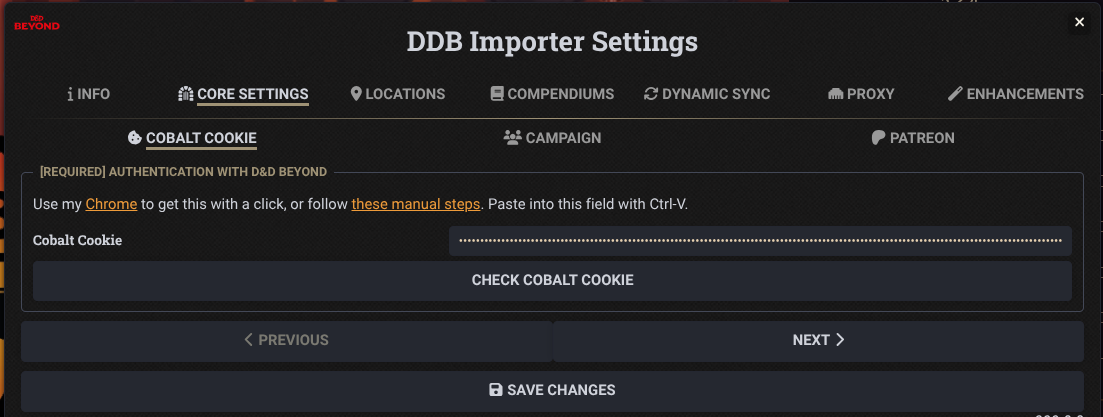
When DDB Importer talks to D&DBeyond it uses your authentication token to retrieve your characters and the content you have access to. Without this you're restricted to publicly accessible information
To get all your spells and do bulk importing you need to set the Cobalt Cookie setting to the value of your D&DBeyond CobaltSession cookie. See my helper Chrome extension to help.
Chrome Extension Retrieval
- Follow the instructions to enable the extension.
- Open up D&D Beyond and log in.
- Navigate to a characters page.
- Click on the extension icon in the navigation bar and click the button to copy the cookie.
Manual Cookie Retrieval
- Open up D&D Beyond and log in.
- Navigate to a characters page.
- Open up the developer console (try Command + Option + I, F12 or Control + Shift + I).
- Select the "Application" tab.
- Expand the "Cookies" section on the left hand side.
- Find and expand "https://www.dndbeyond.com"
- Enter
CobaltSessioninto the search field (there are multiple Cobalt values, you want CobaltSession). - Double click on the value field and copy the contents.
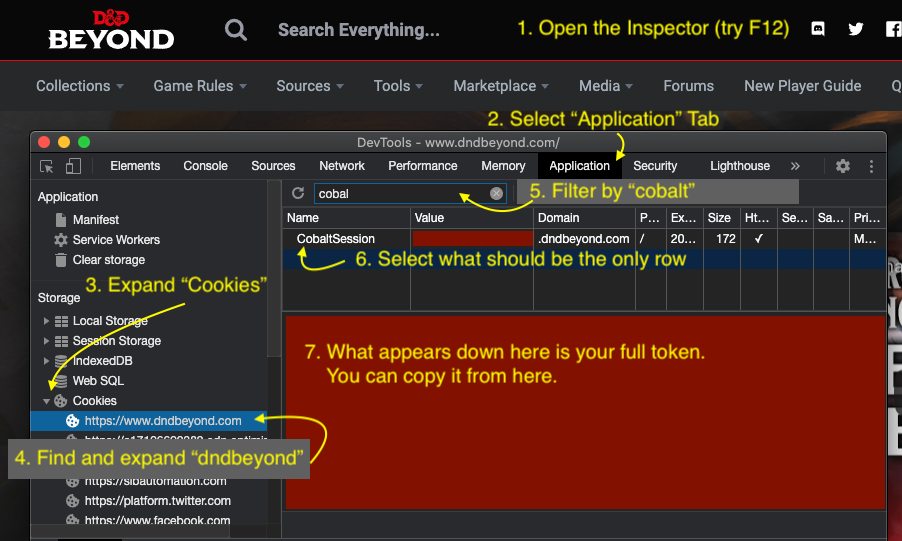
Details for the curious
Calls to D&D Beyond are proxied to provide authentication and to bypass CORS checks.
The proxy calls D&D Beyond with your credentials to fetch your data.
Do NOT give your cookie to other people, this is like handing out a password to your D&D Beyond account.
To logout/invalidate these credentials log out of your D&D Beyond Session.
Campaign ID
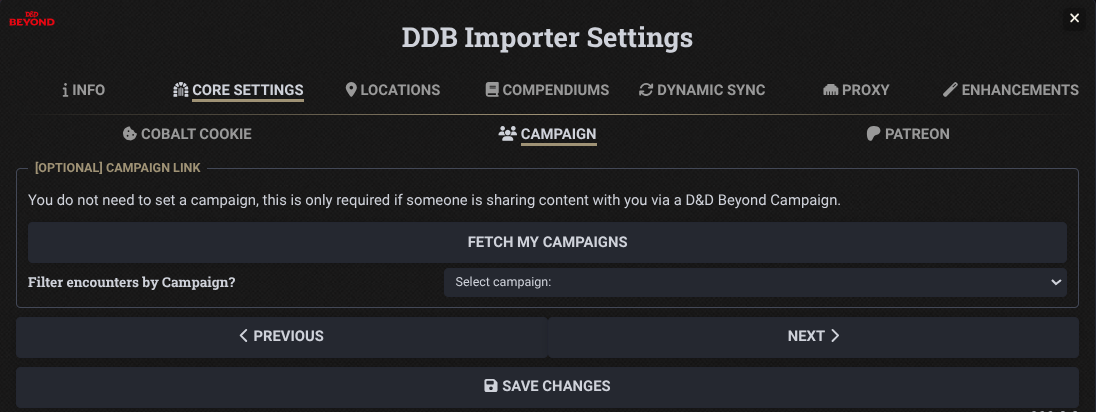
If you are part of a campaign on D&D Beyond, you can enter the ID here. This is the number at the end of the URL in the browser title bar when you are on the campaign page, NOT the URL to join the campaign.
Patreon Key or Custom Proxy (Optional)
Many bits of DDB Importer are free. Some bits are locked behind Patreon support to help with the cost of running them and ongoing maintenance.
Without Patreon or Running your own Proxy you can:
- Import Characters
- Import Spells and Items
- Import Adventures (it won't add monsters)
With Patreon Support or your own proxy (see below):
- Import Monsters
- Import Adventures (with monsters)
Patreon Supporter Exclusives:
- Update back to D&D Beyond
- Encounter Muncher
- Character Class, Class Feature, Species, and Feat Compendium Sync (currently unavailable in the latest D&D System, under active development).
- Priority Discord Support
Getting your Patreon Key
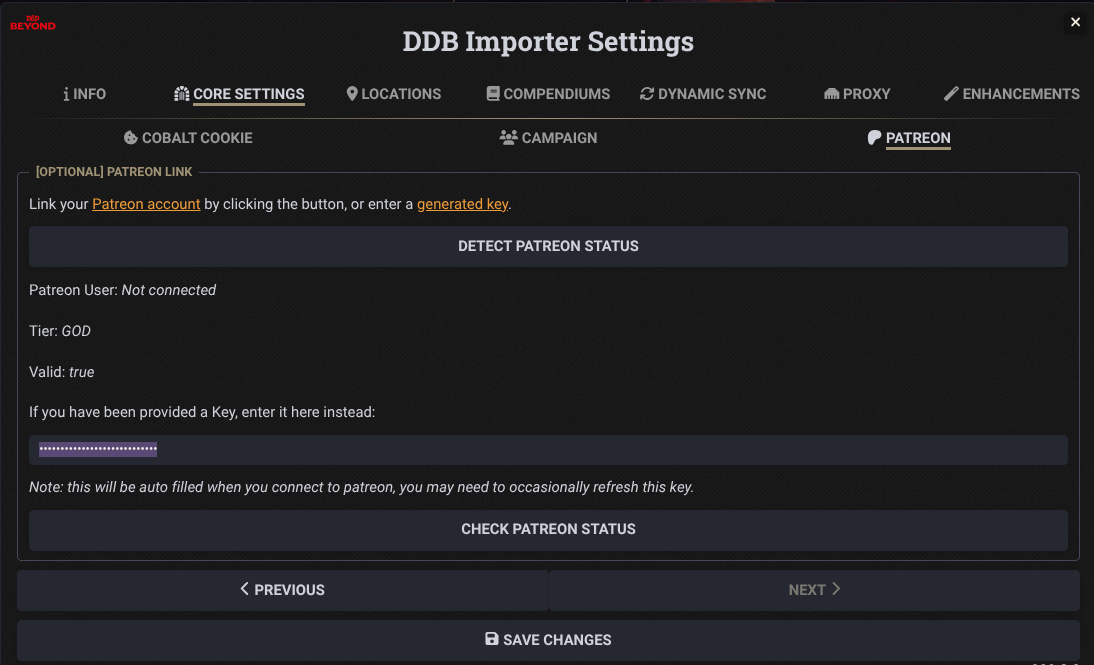
There are two ways to try and get a Patreon Key:
- Go to Activate to generate a key to enter.
- Click the "Detect Patreon Status" (sometimes temperamental).
In both cases you will be directed to log into Patreon.
Running your own proxy
If you wish to host your own proxy, please see ddb-proxy. Please note support is not available for this mode, and it's feature set is limited.
You will be able to:
- Import Characters
- Import Spells, Items and Monsters
- Import Adventures
Recommended Modules
I would recommend the following modules:
- Tokenizer - Helps create pog style tokens from DDB art.
- DAE - Helps enrich some of the effects for things like speed bonuses.
- Active Token Effects - Helps allow effect bonuses to transfer to tokens.
- Vision/Detection Modes 5e - Adds some key missing vision and detection modes for 5e.